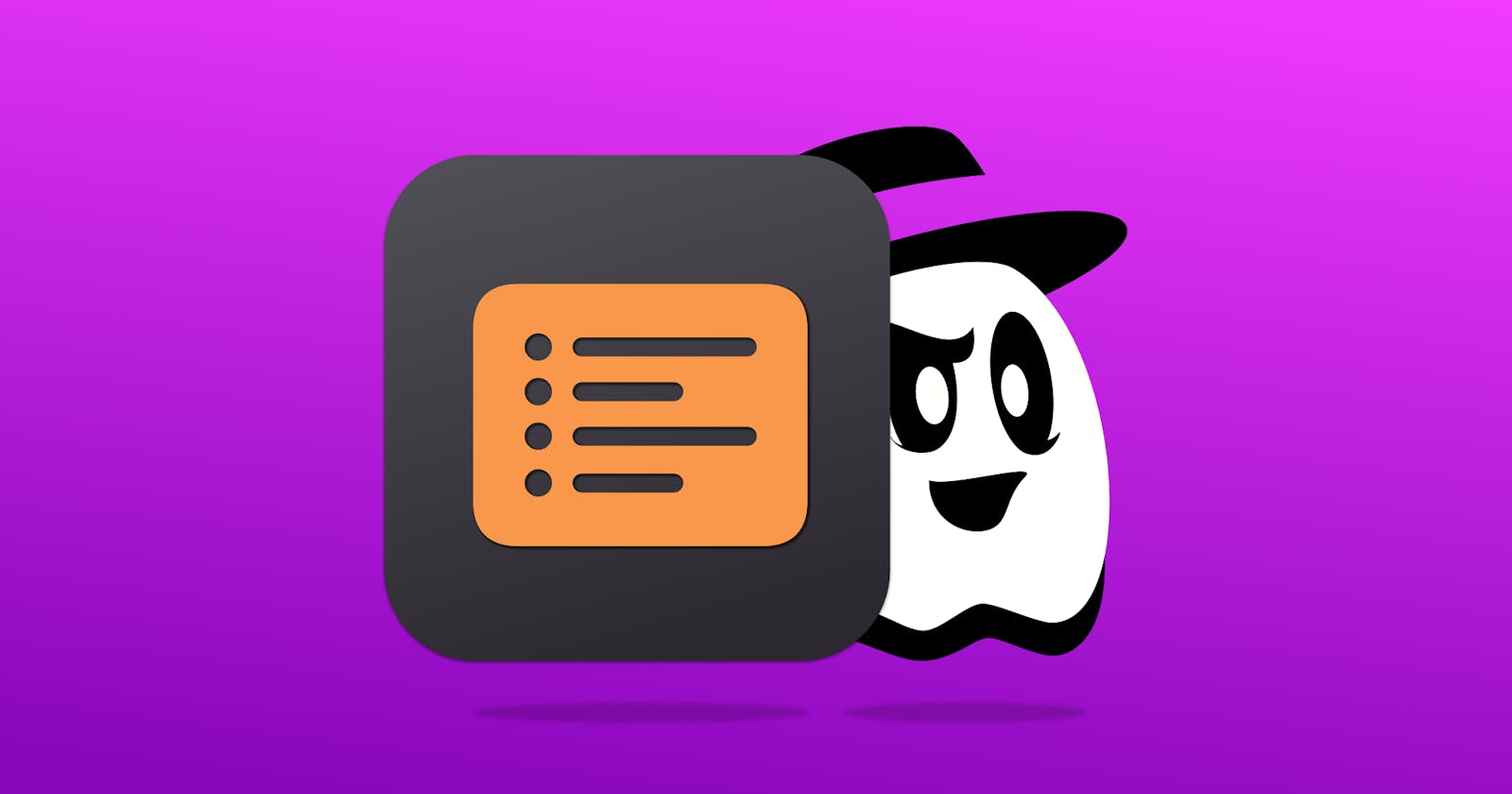OSLogClient
adopting unified logging with OSLog while still sending to other vendors
Context:
Recently, both in personal projects and at work, I have wanted to adopt OSLog for a more unified logging approach across swift projects (spanning iOS, macOS, server, CLI tools etc.).
However, a lot of projects (mainly at work) were set up to send logs to one or more external vendors/services. So I kept coming to the same question:
How might we utilise
OSLog, which has its ownLoggerinstance type, and still support these external vendors or additional log processing?
This post goes into why OSLog is a great option for unified logging, and then into an overview of the OSLogClient library I am using moving forward. You can check out the project on GitHub here:
https://github.com/CheekyGhost-Labs/OSLogClient
Why OSLog?
OSLog was introduced as a replacement for the ever-common print and NSLog methods. For approximately 7 years now, Apple has been recommending and pushing OSLog as it offers numerous benefits and enables you to leverage the use of the console app with far more direction. With Xcode 15 coming out of beta soon, it's also a great time to switch as a more enriched logging experience is available via the new Xcode 15 logging console.
OSLog also archives on the device for later retrieval and has an incredibly low-performance overhead. Between the Console app or Xcode 15's logging console, achieving a structured approach to logging with OSLog becomes a far better option than using print statements.
Availability:
OSLog has been available since:
(as os_log): iOS 10, macOS 10.12, Catalyst 13, watchOS 3, tvOS 10
iOS 14.0, macOS 10.10, Catalyst 13.0, watchOS 7.0, tvOS 14.0, VisionOS 1.0
The OSLogStore that enables this library (more details further down) as introduced in:
- iOS 15.0, macOS 10.15, Catalyst 15.0, tvOS 15.0, watchOS 8.0, VisionOS 1.0
So for all intents and purposes, any references to OSLog, OSLogStore and Logger are based on supporting the minimum versions where OSLogStore was introduced.
Shiny Features:
OSLog also comes with some awesome conveniences and niceties related to log security and privacy, preventing PII from being leaked, and providing some awesome formatting options.
These features are available alongside the standard string literals and interpolation that you would expect to use when leveraging the print statement.
Data Privacy:
For example, let's say you want to write to the log when a user has authenticated but want to keep the username private, using the Logger instance from the OSLog setup you can simply ask for that value to be made private:
let logger = Logger(subsystem: "<bundle-id>", category: "ui")
let username = "account@domain.com"
logger.info("User '\(username, privacy: .private)' authenticated successfully")
When this method is invoked and attached to the debugger you will see the expected output:
"User 'account@domain.com' authenticated successfully"
However, when not attached to the debugger (production, beta testing, not plugged into the machine etc.) the privacy: helper will ensure the value is masked and stored:
"User '<private>' authenticated successfully"
There are a bunch of variants for this, including the ability to replace the value with a hashed version of the original:
For example:
logger.info("User '\(username, privacy: .private(mask: .hash))' authenticated")
// Outputs
// "User: <mask.hash: 'KqOmkNC7ohZ77MFM7VtkNA=='> authenticated"
Formatting:
Another nicety is being able to format log contents to make messages in the Console app far more readable. This is both from an alignment and human-readable perspective.
For human-readable formatting, if we take a look at a few examples:
let seconds: TimeInterval = 12345.67985
let boolFlag = false
logger.info("Seconds: \(seconds, format: .fixed(precision: 2))")
logger.info("is flag enabled: \(boolFlag, format: .answer)")
logger.info("is flag enabled: \(!boolFlag, format: .truth)")
// Outputs are much more readable now:
// "Seconds: 12345.68"
// "is flag enabled: NO"
// "is flag enabled: true"
There are of course a fair few more options than the above, and they will auto-complete based on the inferred type of the value you are logging:
// The formatting options for Boolean values.
OSLogBoolFormat
// The formatting options for integer values.
OSLogIntegerFormatting
// The formatting options for 32-bit integer values.
OSLogInt32ExtendedFormat
// The formatting options for double and floating-point numbers.
OSLogFloatFormatting
// The formatting options for pointer data.
OSLogPointerFormat
You can check out the docs for these here:
As for alignment, let's say you are logging a few bits and bobs:
let logger = Logger(subsystem: "<bundle-id>", category: "network")
func logRequest(_ request: RequestType) {
logger.debug("\(request.timestamp) \(request.apiSpace) \(request.url)")
}
// Outputs
// [network] 02-09-2023-14:30:30 users https://domain.com/api/v1/some/rest/component
// [network] 02-09-2023-14:30:30 calendars https://domain.com/api/v1/some/rest/component
// [network] 02-09-2023-14:30:30 connections https://domain.com/api/v1/some/rest/component
// [network] 02-09-2023-14:30:30 users https://domain.com/api/v1/some/rest/component
// [network] 02-09-2023-14:30:30 calendars https://domain.com/api/v1/some/rest/component
// [network] 02-09-2023-14:30:30 connections https://domain.com/api/v1/some/rest/component
The outputs can become a bit jarring when some sections are different lengths. In the above example, the URLs jump around a bit based on the API space name.
However, using OSLog formatting, you can simply tell the log command to align these using the align: <> helper:
...
let maxSpaceLength = APISpace.longestName.count
logger.debug("\(request.timestamp) \(request.apiSpace, align: .left(columns: maxSpaceLength)) \(request.url)")
...
This alignment will make the logger output a more readable set of messages:
[network] 02-09-2023-14:30:30 users https://domain.com/api/v1/some/rest/component
[network] 02-09-2023-14:30:30 calendars https://domain.com/api/v1/some/rest/component
[network] 02-09-2023-14:30:30 connections https://domain.com/api/v1/some/rest/component
[network] 02-09-2023-14:30:30 users https://domain.com/api/v1/some/rest/component
[network] 02-09-2023-14:30:30 calendars https://domain.com/api/v1/some/rest/component
[network] 02-09-2023-14:30:30 connections https://domain.com/api/v1/some/rest/component
OSLogClient: The Problem It Solves:
So OSLog is available, which is awesome, however as mentioned earlier, a lot of developers are working on projects that use a bespoke logging service or mechanism. For example, you may be working on a project that sends your logs to NewRelic, Firebase, or stores them to a local file.
So again:
How might we utilise
OSLog, which has its ownLoggerinstance type, and still support these external vendors or additional log processing?
Well fortunately OSLog provides access to a type named OSLogStore, which can be queried for recent logs made by OSLog 🎉.
The OSLogClient library aims to bridge the gap highlighted by the above problem statement by acting as an intermediary to this OSLogStore type, enabling developers to leverage the strengths and convenience of OSLog and forwarding them into custom logging mechanisms. It does this by polling the underlying OSLogStore, assessing the logs, and then forwarding the post-processed log messages to registered LogDriver instances. As a result, a registered LogDriver can receive log messages with all OSLog-based privacy, security, and formatting intact. The driver will also receive metadata such as date-time, log level, logger subsystem, and logger category.
Architecture Overview:
At a high level, the library is fairly simple. Its main goal is to abstract a client that polls an OSLogStore instance and send any valid logs to a registered LogDriver instance:

If we take a look at a control of flow sequence:

It's a fairly straightforward control of flow:
The client will invoke the poll functionality at the assigned interval
The poller will query the
OSLogStoreinstance- If the last-fetched is known (not the first run) a predicate to only include the latest logs will be used
Valid logs are sorted by date
For each registered log driver
Iterate through the retrieved logs
If the source of the log is valid
- Invoke log handler method on driver
If the source of the log is not valid
- Take no action
Store the date-time of the last processed log for future queries
Why not abstract/wrap the Logger?
I looked into a fair few options for adopting OSLog, and ultimately I chose not to attempt an abstraction around the Logger instance (or similar setup) for a few key reasons:
You lose access to the privacy, formatting, and alignment features noted earlier
You would lose access to the additional metadata the
OSLog.Loggerinstance captures, as there is no way to wrap the instance and still pass along things such as line, and file etcDevelopers would be beholden to my schedule (or open-source contributions) to add support for any new
OSLogfeatures and improvementsSending a 3rd party logging instance around an entire application introduces a strong coupling
Removing the library becomes more tedious and complex depending on how coupled and heavily it is utilised across the code base.
With the approach OSLogClient takes, the developer has complete opt-in capabilities from a single location in their code base. If they want to stop using it, they can simply retire their custom LogDriver instances and remove the package. As the rest of the application is using the standard OSLog.Logger instances, nothing needs to change. This is a very non-destructive approach 🙂
Usage:
Basic:
Using the OSLogClient is straightforward. Below is a simple guide to get you started:
// Import the library (OSLog is also included in the import)
import OSLogClient
// Initialize the OSLogClient
try OSLogClient.initialize(pollingInterval: .short)
// Register your custom log driver
let myDriver = MyLogDriver(id: "myLogDriver")
OSLogClient.registerDriver(myDriver)
// Start polling
OSLogClient.startPolling()
With just these steps, OSLogClient begins monitoring logs from OSLog and forwards them to your registered log drivers, leaving you to use OSLog.Logger instances as normal:
let logger = Logger(subsystem: "com.company.AppName", category: "ui")
logger.info("Password '\(password, privacy: .private)' did not pass validation")
When your driver gets the log message, it will be the processed message that ensures any privacy and formatting have been applied. For example, when not attached to a debugger, the above would invoke with:
"Password '<private>' did not pass validation"
Subclassing LogDriver:
While the base LogDriver class provides the necessary foundation for handling OS logs, you can easily subclass it for custom processing, such as writing logs to a text file:
class FileLogDriver: LogDriver {
let logFilePath: String
init(id: String, logSources: [LogSource] = []) {
self.logFilePath = logFilePath
super.init(id: id, logSources: logSources)
}
override func processLog(level: LogLevel, subsystem: String, category: String, date: Date, message: String) {
let logMessage = "[\(date)] [\(level)] [\(category)] \(message)\n"
if let data = logMessage.data(using: .utf8) {
try? data.append(to: fileURL)
}
}
}
While the above example is quite contrived, you can see how you might introduce custom log drivers for other scenarios. For example:
FirebaseLogDriver: Forward any received logs to the
Crashlytics.loghelperNewRelicLogDriver: Forward any received logs to the
NewRelicSDK log helpersetc
Filtering Logs with LogSource Filters:
Instead of only assessing log level, date, and category in the processLog method, you can fine-tune which logs should be processed by a LogDriver instance by specifying valid LogSource enum cases.
If log sources are present on a log driver (i.e., the list isn't empty), they're used to evaluate incoming log entries, ensuring there's a matching filter.
Currently, there are two source options are supported:
// Includes logs where the subsystem matches the provided string.
.subsystem(String)
// Includes logs where the subsystem matches the provided string and
// the log category is in the categories array
.subsystemAndCategories(subsystem: String, categories: [String])
For instance, to configure a log driver to only receive ui and api log entries:
let apiLogger = Logger(subsystem: "com.company.AppName", category: "api")
let uiLogger = Logger(subsystem: "com.company.AppName", category: "ui")
let storageLogger = Logger(subsystem: "com.vendor.AppName", category: "storage")
myLogDriver.addLogSources([
.subsystemAndCategories(
subsystem: "com.company.AppName", // Only listen for subsystem "com.company.AppName"
categories: ["ui", "api"] // Only listen to "ui" and "api" categories
),
])
With this setup, logger instances work as usual, but the driver will only capture logs validated by at least one log source:
// Driver will capture these logs:
apiLogger.info("api info message")
uiLogger.info("button was tapped")
// Driver **won't** capture this log:
storageLogger.error("database error message")
This approach facilitates managing loggers with varied categories across distinct driver instances as needed.
Controlling the Polling Interval:
The PollingInterval supports four enumerations:
.short // 10 second intervals
.medium // 30 second intervals
.long // 60 second intervals
.custom(TimeInterval) // Poll at the given duration (in seconds)
Note: There is a hard-enforced minimum of 1 second for the custom interval option.
Wrapping up:
This approach offered by OSLogClient offers a non-intrusive means to leverage OSLog, while still offering the flexibility to plug and play external vendors and logging services in a far more decoupled and testable manner.
Adopting OSLog is a smart choice to make in my opinion, not just because Apple recommend it, but also because you can utilise the external Console app found on macOS and Xcode 15's upcoming console refresh to tame your logging strategies and leverage some great privacy and formatting niceties out of the box.
OSLogClient is available on GitHub here: